1. First of All Downlaod Idm.
2. Go to START on the left side of your Desktop.
3. Click on RUN then copy and paste ( notepad %windir%\system32\drivers\etc\hosts
It will look Like This:
4. Now Copy and Paste the Following Lines to this File and save it.
127.0.0.1 tonec.com
127.0.0.1 www.tonec.com
127.0.0.1 registeridm.com
127.0.0.1 www.registeridm.com
127.0.0.1 secure.registeridm.com
127.0.0.1 internetdownloadmanager.com
127.0.0.1 www.internetdownloadmanager.com
127.0.0.1 secure.internetdownloadmanager.com
127.0.0.1 mirror.internetdownloadmanager.com
127.0.0.1 mirror2.internetdownloadmanager.com
It will look like this:Note : For Windows 7 users, due to security reasons you will not be able to save hosts file.
so follow this steps :
First of all go to C:/ drive then go to Windows Folder and then go to System32 folder and then go to Drivers folder and then go to Etc Folder, in the Etc folder you will see the hosts file.
Now right click on hosts file and go to properties, then security tab and select your admin account, below u will see an edit button (in front of change permissions), Now give the user full control and write and read rights and click on apply and click Ok, now u will be able to edit the hosts file and save changes in it.
4. Open IDM and click on registration Enter Your Name and Email and enter one of the following key:
RLDGN-OV9WU-5W589-6VZH1
HUDWE-UO689-6D27B-YM28M
UK3DV-E0MNW-MLQYX-GENA1
398ND-QNAGY-CMMZU-ZPI39
GZLJY-X50S3-0S20D-NFRF9
W3J5U-8U66N-D0B9M-54SLM
EC0Q6-QN7UH-5S3JB-YZMEK
UVQW0-X54FE-QW35Q-SNZF5
FJJTJ-J0FLF-QCVBK-A287M
Its Done Your IDM is registered at your own name.
If You have any Questions write it in comments.....

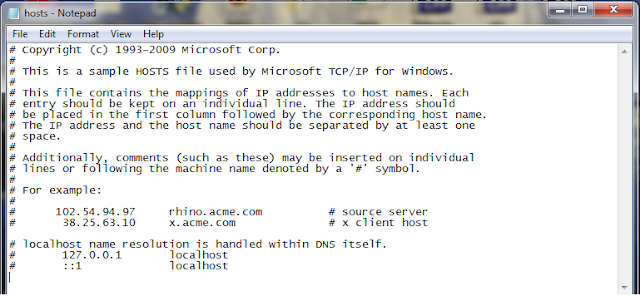
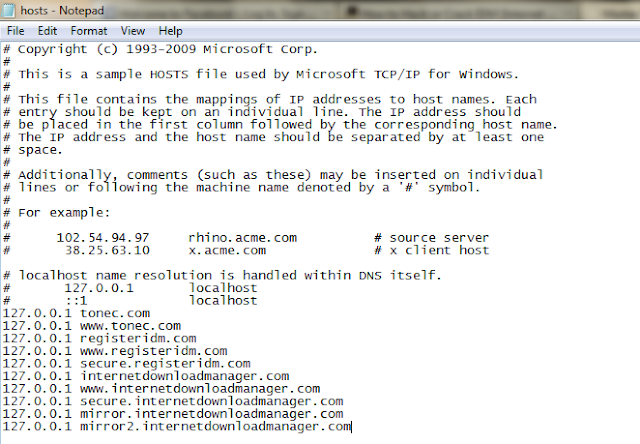






0 comments:
Post a Comment