Hi Friends, Today I am going to show how you can increase speed of your internet in windows because windows uses 20% of internet bandwidth for updating and other stuff from your internet bandwidth.
1. Go to RUN , type "gpedit.msc" and press ok.
2. Local group policy editor will be open.
Click on "Administrative Templates" and then click on "Network" as Shown:
3. After That you will see more options then double click on "QoS packet Scheduler":
4. Now Double click on "Limit Reversible Bandwidth":
5. A new window will be open then Select Enable Radio Button and in option pane set Bandwidth
limit to 0%. Click on Apply and then Click on Ok.
You Have Done. Enjoy the full Internet Speed.
Also check out
1. How to Register IDM for free
2. Richest Country in the World
3. Iphone 5s Features
If you have any questions mention it in comment.....
Subscribe to:
Post Comments (Atom)
Popular Posts
-
Richest Country in the World The Richest Country in the World is Qatar. It has a GDP of $105,091.42 in 2013. GDP stands for Gross Do...
-
How to Register idm for free Today I am Going To show You How To register IDM at your own Name. 1. First of All Downlaod Idm. 2. Go...
-
Hi Friends, Today I am going to show how you can increase speed of your internet in windows because windows uses 20% of internet bandwidth ...
-
Friends, Today I am going to show you, How you can hide Hard drives like C,D,E,F in your computer as you have seen in colleges and offices t...
-
Hi Friends, I have uploaded Registered IDM full version in my blog because in my pervious article How to Register idm for free some fr...
Powered by Blogger.


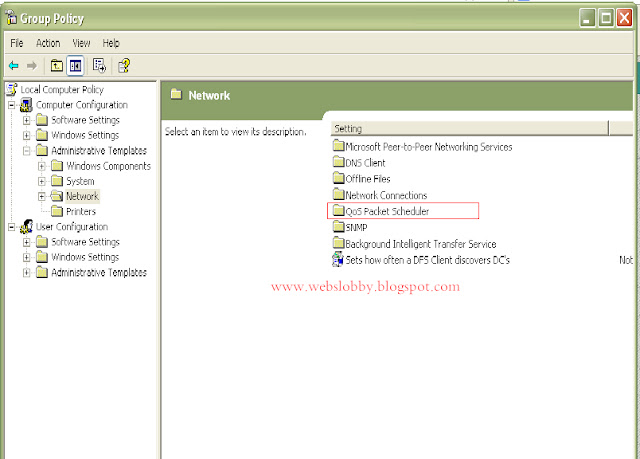







0 comments:
Post a Comment